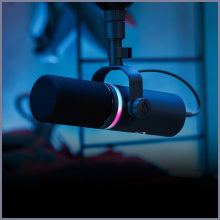Creating a two-person workspace comes with unique audio challenges. Configuring the right desk layout is just the beginning—you also need to manage sounds bleeding from one microphone to another, echoes, and interference.
Have you ever tried joining a Discord call with your partner in the same room, only to hear their voice faintly come through your mic? Or noticed an unexpected hum from your gear? Large rooms can amplify echoes, while smaller spaces with too many devices may introduce electromagnetic interference (EMI). The key to the best experience is the right combination of layout, hardware, and software tuning.
For offices with a square layout like Twitch Creator MexPlays_'s photo above, orienting desks to face the opposite wall is one of the more aesthetic and functional options. "We use our space for work and streaming, so it has to function for both," says MexPlays_. "For streaming, it needs a fun, chaotic vibe. For work, it has to be creativity-friendly. It’s a space where we can hold a design brief over Teams—but it can also handle the occasional Mario Party rage-quit."
If you have the extra space to work with, placing two desks side by side is a practical alternative. This setup is especially efficient when using cardioid dynamic microphones, which naturally work to capture audio from the front of your microphone, and less so from the sides or back of the mic.
Take the above photo submission from TreyKatxo - a full-time content creation duo from Canada. The two utilize this configuration for their 3-PC setup, two gaming PCs along with one dedicated streaming PC. "Our gaming PCs run through a full mixer & microphone setup (thanks to BEACN!), and everything feeds into the streaming PC via capture cards."
A perfect segue into our next topic:
Once you've decided on your layout, the next step is choosing the right microphone to prevent unwanted audio from bleeding through as much as possible.
Dynamic vs. Condenser Microphones
For shared spaces, a dynamic microphone is usually the best choice. These mics feature cardioid or super-cardioid polar patterns that focus on the speaker’s voice in front of the microphone while tuning out ambient noise coming from the other directions.
Condenser microphones, on the other hand, are highly sensitive and best suited for sound-treated environments without background noises or reflective surfaces like hardwood floors or tiles.
Both MexPlays_ and TreyKatxo are using BEACN Mics, USB C dynamic microphones with patented real-time noise suppression & an expander to work in tandem to minimize any extra noise other than your own voice. Plus, they also have access to a full suite of professional voice effects through the BEACN App from a full 8-band EQ, compressor, expander/gate, exciter, de-esser, bass enhance, and more.
Oh, and if you're looking for a great deal on a dynamic microphone, don't miss out on BEACN's Valentine's Day sales from February 14th - February 20th! Choose Team SelfLove or ShareTheLove when you checkout and one lucky person may get something a little special. More info can be found Here.
“It’s a challenge finding a middle ground to make your space cohesive,” Mex says. “Start slow, have an open-mind, and be ok with being told no. Eventually you’ll hone in on a common aesthetic and everything takes off from there. Sorry in advance if this squashes anybody’s big plans for their life size Master Chief cutout." Have a specific question for Mex based off the setup you saw? Tune into his next stream here to ask live!
“One tip we would give to any aspiring duos looking to get into gaming or streaming together is know that you do not need a crazy setup to start,” Trey & Kimmy add. “You can easily do it using 2 machines at first using simple capture programs into OBS. It is an amazing hobby to do with your partner that will never run out of fun or excitment along the way, so jump in and do it!”
Huge thank you to TreyKatxo for providing that extra wisdom for us. Be sure to check out their channel to see that 3PC setup in action.
We hope you found these tips & tricks helpful in maximizing your shared setup. Got questions? Tag us on our social media pages to get involved in the conversation.