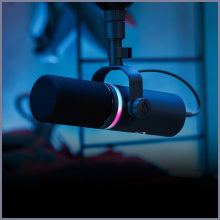Getting good audio quality is not as obvious as it would seem. Good audio quality for streamers takes a bit of knowledge, the right gear and some planning. Once a streamer puts a bit of time into their audio setup, it pays dividends.
Since YouTube launched in 2005, it has grown to receive over 22.8 billion views each month. Twitch, the world’s premier streaming service, has 9.2 million active streamers monthly—with viewers watching over 71 million hours of content daily. As more people worldwide adopt viewing preferences for streamers and real-time content creators, it’s essential to take your audio setup seriously. As a streamer, you know that one of the quickest ways to lose subscribers (or fail to gain them in the first place) is with poor audio. A quality audio setup will set you apart from other streamers and allow your unique voice to shine.
At BEACN, we understand that finding your audio sweet spot can be challenging—especially for content creators new to audio technology. We’ve created this quick guide to help you understand the importance of great audio and how to choose the right tools for streaming success.
![]()
How To Improve Streaming Audio Quality
Dynamic Microphone
If you’re just starting out as a streamer, you may be using the mic inside of your webcam, smartphone, or laptop. These basic microphones are fine for quick snippets of audio—but often aren’t suited for long-form streaming and recording. A dynamic mic like our BEACN Mic is specifically designed to reduce background noise while making your voice sound crisp and clear. Our innovative mic also features real-time adaptive noise suppression that actively reduces background noise and isolates the primary sounds for you. Through our powerful parametric equalizer, our dynamic USB-C mics can be tuned specifically to match the unique layers of your voice.
Dedicated Recording Space
Finding a quiet place to stream is not always easy if you live in a house with other people. If you’re recording in a noisy space without a dynamic mic, you’ve probably already noticed background noise and muffled vocals in your streams. Whether you stream from a communal location like your dining room table or have a dedicated room to record content, it’s important to minimize the noise in your surroundings. Using BEACN Mic will allow you to reduce background noise and isolate your vocals—no matter where you’re recording.
Showcase Your Unique Voice
As a streamer, finding your unique voice is crucial—it makes you distinct from competitors in your niche. If you’ve ever binge-watched livestreams from a bunch of different creators, you can tell right away who has invested in their audio and who hasn’t. To avoid blending into a sea of similar-sounding streamers, use a mic, external hardware, or virtual studio technology (VSTs). Optimizing your equalizer, expander, noise suppression, and compressor levels can make your voice stand out—while staying uniquely yours.
Dynamic Audio Mixing
If you have a low-quality microphone and don’t use audio mixing tools, you may find that your streaming audio sounds flat, monotonous, muffled, and has inconsistent volume levels. If you’re a gaming streamer, for example, you’ll have gameplay audio in the background and your vocal commentary on top. Without dynamic audio mixing, there won’t be the right balance and contrast between the background and primary audio. BEACN Mix Create enables you to manage your submixes on the fly through one easy-to-use interface—giving you complete audio control at your fingertips.
How To Make Your Voice Sound Warmer While Streaming
If you’ve ever listened to a broadcast radio or podcast host and noticed the fullness, richness, and depth in their tone of voice—you know how appealing a warm voice is to listeners. The most effective way for you to achieve a warm vocal sound while streaming is to use filters. Filters allow you to manipulate and adjust audio depending on the mic you use, where you record, the qualities of your voice, and background noise. BEACN Mic is an optimal way to control your filters and achieve exceptional sound quality . Here are a few of the most-used audio filters for content creators:
Noise Suppression
One of the quickest ways to ruin a livestream is with annoying background noise. During recording, most content creators have to contend with the noise generated in their room like PC fans, air conditioning units, and other ambient noises. No matter the source, background noise distracts from the action and diminishes the impact of your content or message. A noise suppression filter allows you to lower the volume of your background noise—and seamlessly enhance your primary audio.
Expander/Noise Gate
This filter is another popular way to remove unwanted audio when you aren't speaking during your streams. It keeps your recordings clean and without background noise so your audience can hear your music, gameplay, or co-hosts perfectly. Combined with noise suppression, an expander/noise gate is the most a creator can do to clean up their audio before sending it to the other plugins.
Limiter
Having perfect volume levels for your voice can be a complicated process without a limiter to guide you. If you set your volume too quiet, your audience won’t be able to hear you. If you set it too loud, you risk distorting your voice or damaging your hardware. A limiter automatically modulates volume so your audio won’t sound muffled or distorted when there is a sudden increase in volume—like when you’re excited to be the last player standing during a game of Fortnite or you destroy the nexus in a round of League of Legends.
How to Test Audio Before Streaming
Now that your voice is sounding great, it’s time to test your audio. To get optimal audio quality, it’s essential to test all of the tools you’ll be using during your stream. One of the most reliable ways to test your audio is to create a short recording in OBS or XSplit (depending on which tool you plan to use to stream) and make adjustments where it’s needed. You can also do a practice stream to test the audio. Many content creators use an alternate account to test their audio and video before going live.
Are You Looking To Level-Up Your Livestream?
Setting up your audio for successful streaming doesn’t have to be complicated. At BEACN, we’ve specifically created our quality microphones and audio mixers with you in mind. We know that you’d rather be playing, chatting, or performing than worrying about your streaming audio. With our USB-C microphones, integrated mixing features, unique routing capabilities, and intuitive audio interfacing, you can impress your audience with a seamless streaming experience.