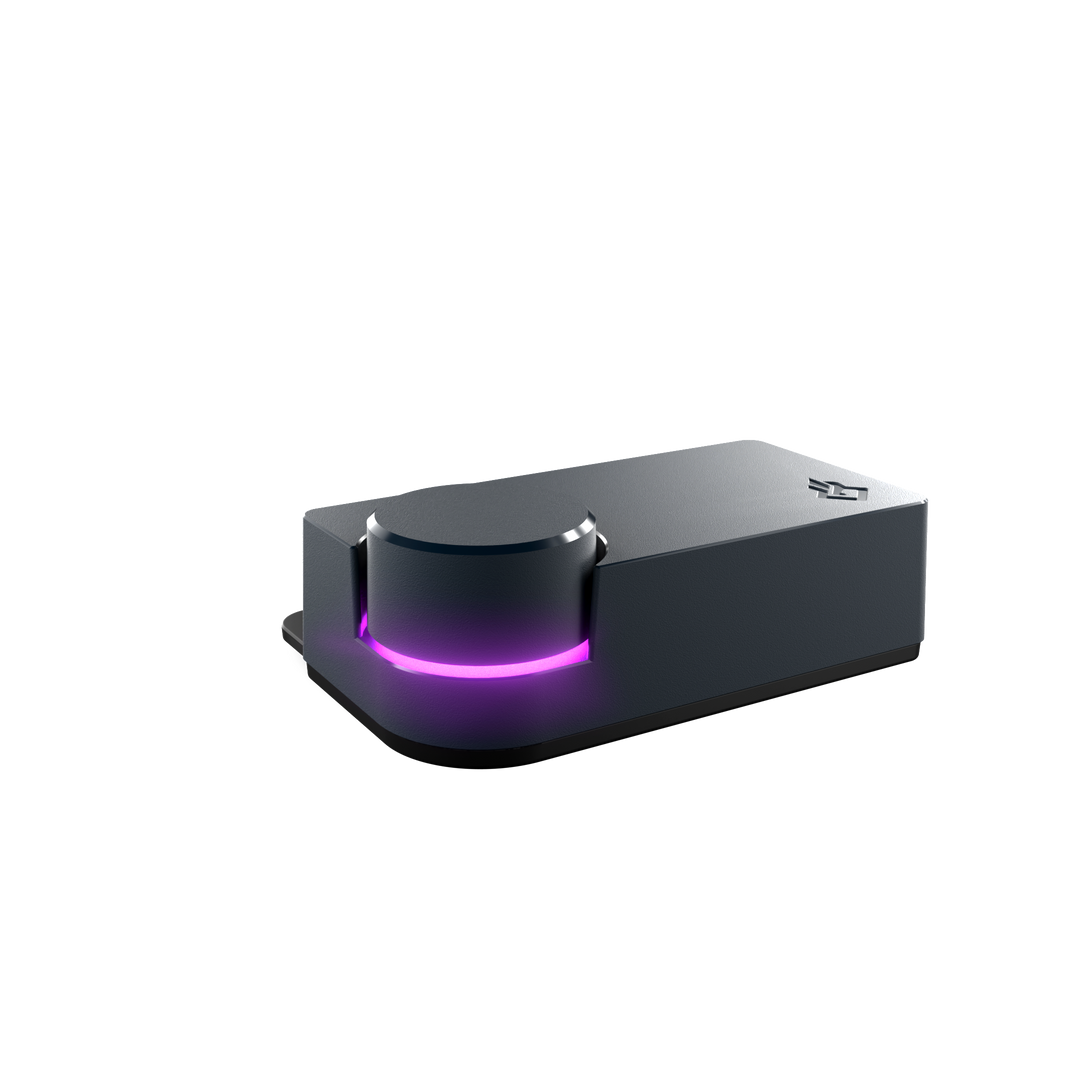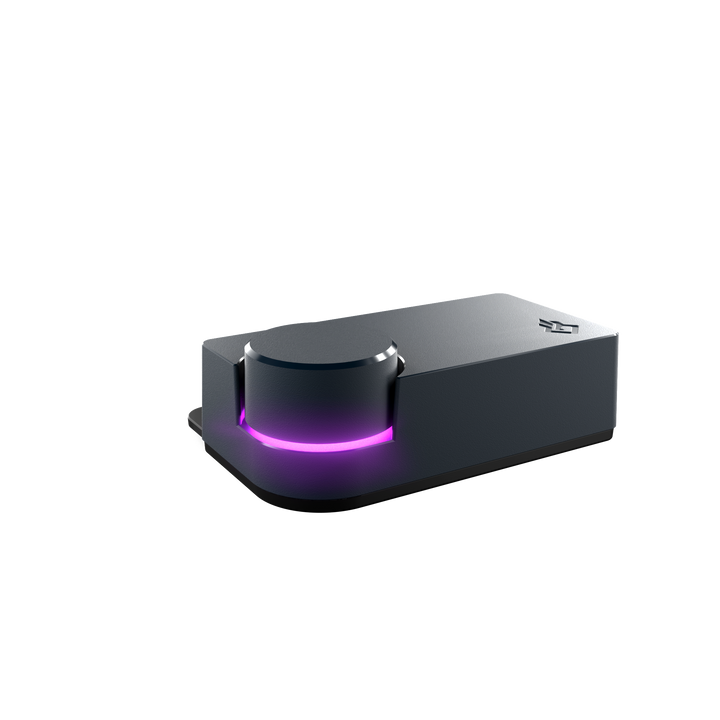Industry-First Dual PC Audio Control


BEACN Mixing Suite
Onboard Real-Time Processing
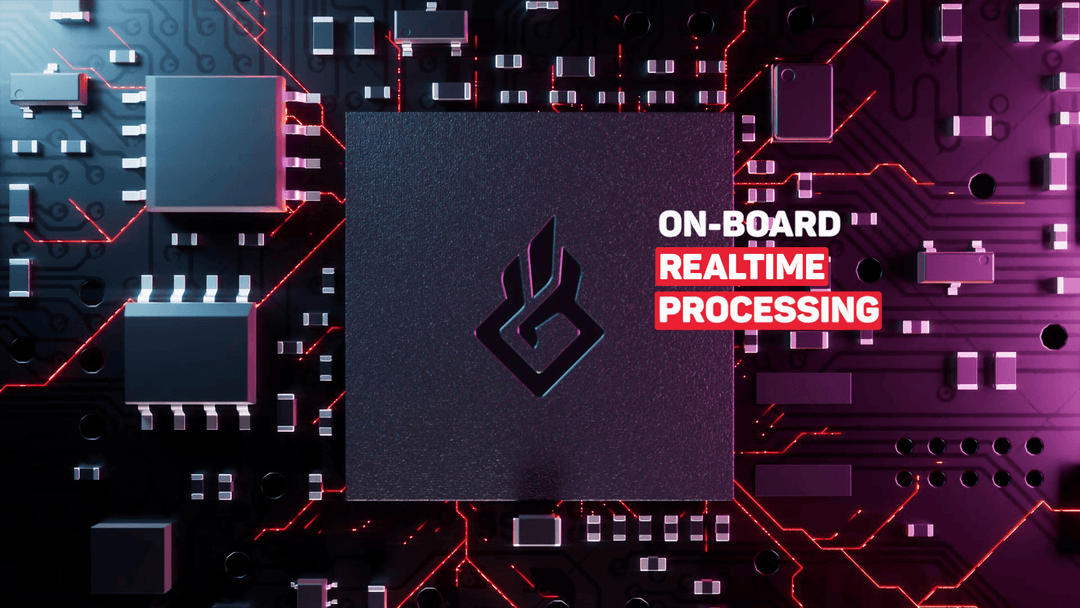

Real-Time Noise Suppression
Powerful Headphone Amplifier


Designed In Canada, Made For You
You Bring The Mic, We Bring The Rest


The Perfect Audio Ecosystem
FREQUENTLY ASKED QUESTIONS
You may also like
Recently viewed
Interface Tech Specs
INPUT TYPE
XLR
INTERFACE
2x USB-C
GAIN
0 to 69 dB
MAX INPUT LEVEL (dBu)
17dBu @ 0dB gain
INPUT IMPEDANCE (kΩ)
3.5kΩ
FREQUENCY RESPONSE
20Hz to 20kHz
SIGNAL TO NOISE RATIO
115 dB (A-weighted, min Gain)
DYNAMIC RANGE
111dB (A-weighted, min Gain)
EQUIVALENT INPUT NOISE
-129dBu (unweighted, max gain, 150Ω)
PHANTOM POWER
48V, 10mA
MICROPHONE MODULES
- Limiter
- Compressor
- Equalizer
- Real-Time Noise Suppression
- Expander/Gate
- Enhancement Suite
Headphone Tech Specs
INTERFACE
3.5mm
MAXIMUM OUTPUT POWER
85mW into 33Ω
IMPEDANCE
310mΩ (calced)
FREQUENCY RESPONSE
20Hz to 20kHz
DYNAMIC RANGE
99dB @ 33Ω
Additional Information
USB Output
RESOLUTION & SAMPLE RATE
16/24/32-bit PCM @ 48/96kHz
32-bit float* @ 48/96kHz
*Float is not supported on all systems. Float will be converted to PCM where necessary.
What's In The Box
BEACN Studio
- Getting started guide
- 1.5m USB-C to USB-C cable
- USB-C to USB-A adapter
System Requirements
WINDOWS
- Windows 11
- 4GB RAM
- Built-in USB 2.0 port