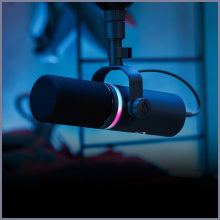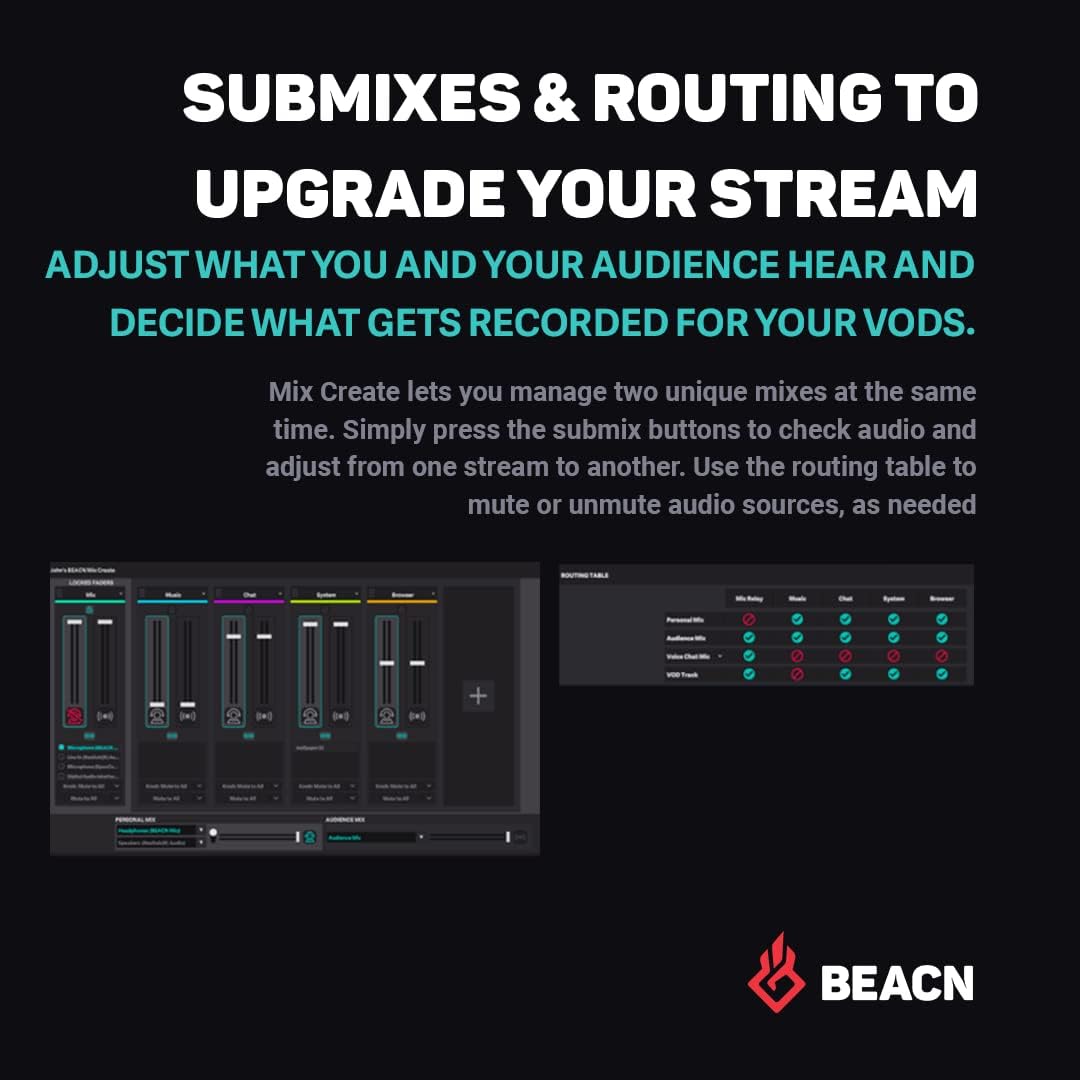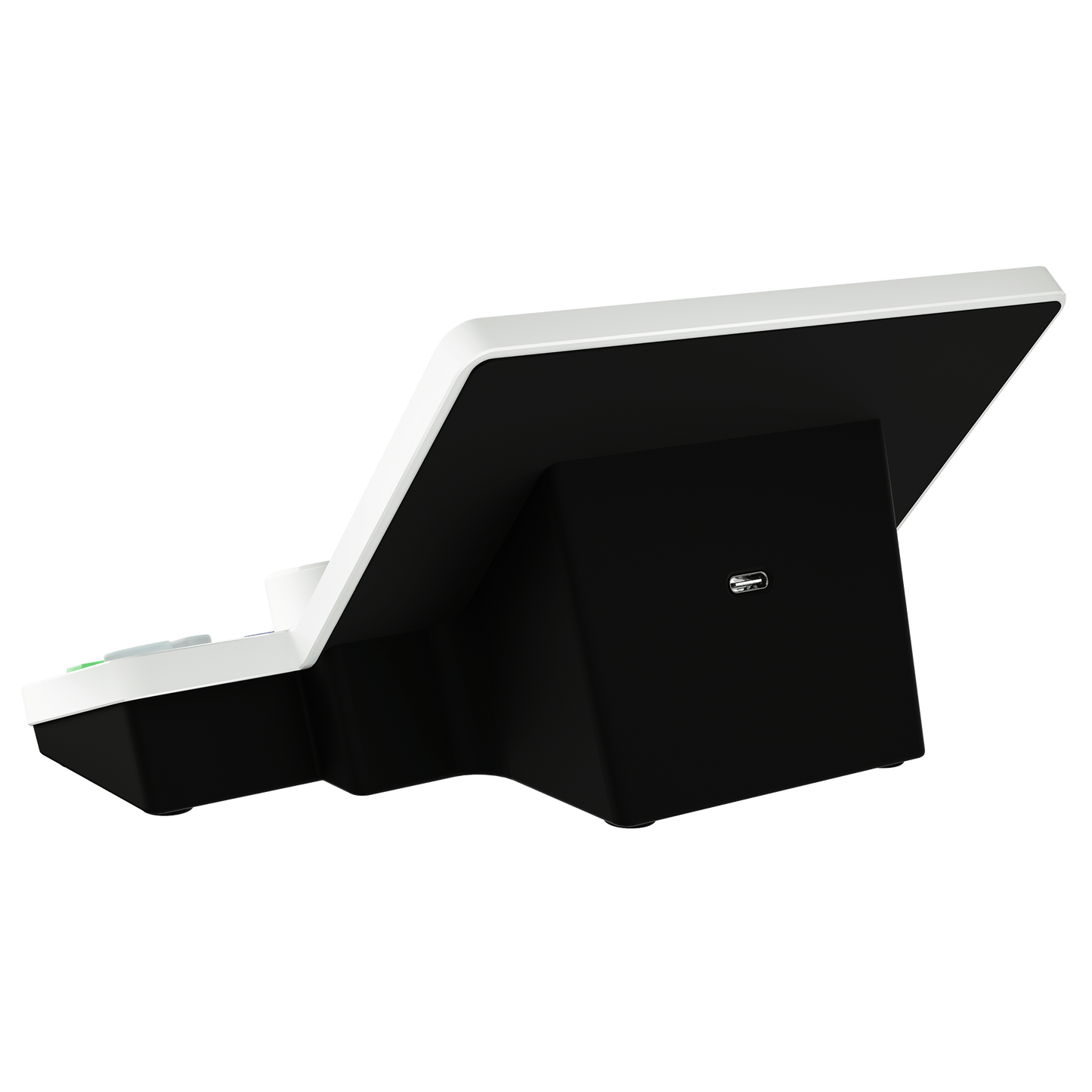This site is protected by hCaptcha and the hCaptcha Privacy Policy and Terms of Service apply.
DESCRIPTION
SPECIFICATIONS

"The first audio controller to actually impress me."
Alex Berry, GamesRadar+

LIVESTREAM AUDIO CONTROL
Creating engaging content, whether you're an online production beginner or seasoned pro, is HARD!
With so many applications creating sound like games, chat, browsers, stream alerts, and music, that it's hard to keep track.
BEACN Mix Create makes controlling all that audio EASY!
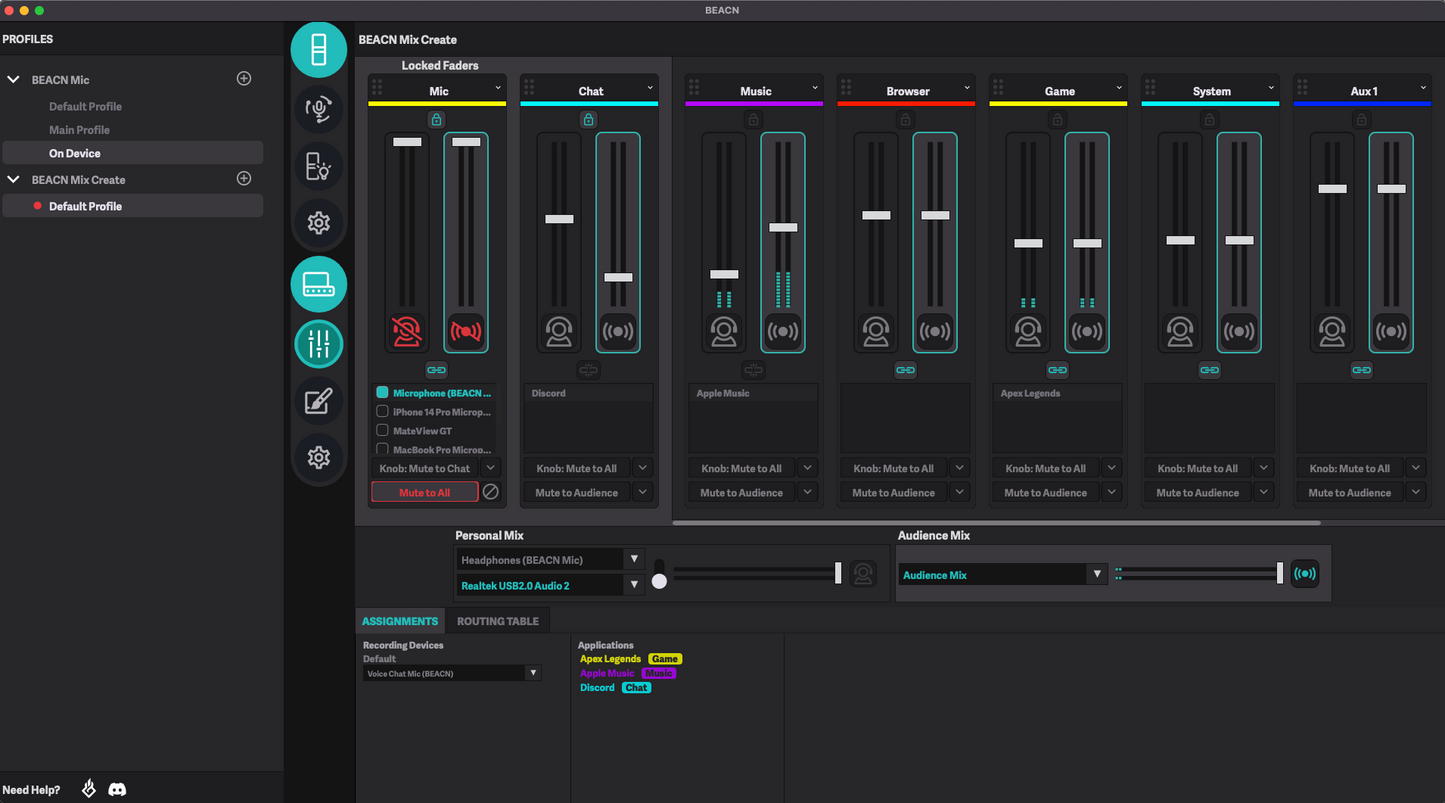
SUBMIX It Up
BEACN Mix Create lets you manage two unique mixes so the audio is perfect for everyone. Listen to and adjust your personal or audience mix with the touch of a button. Want more game and less YouTube? We can do that. Need more Spotify and less Discord? We can do that too.

KNOB PAGING
BEACN Mix Create lets you drag and drop unlimited applications to one of the available knobs. Then, use paging to access additional channels. This keeps the product size small, but flexible. You are in full command of your livestream production.
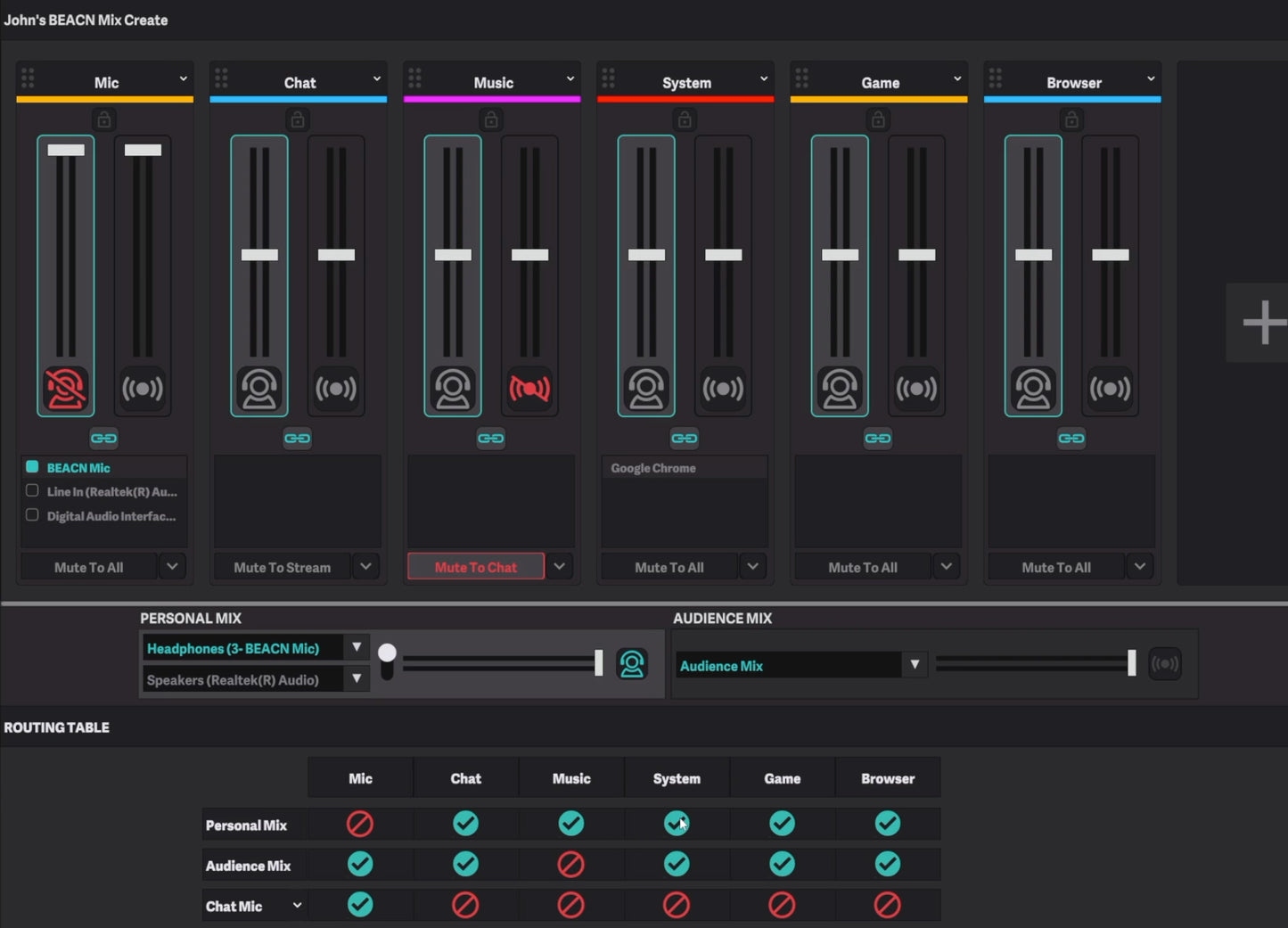
POWERFUL ROUTING
Our Routing Table combined with Mute Modes give you precise control over where your audio is going. The Routing Table expands and contracts based on how many sources you have assigned. Use the VOD output to ensure DMCA compliance on Twitch, Kick, YouTube and more.
Join our 40K+ beacn community
FREQUENTLY ASKED QUESTIONS
When you're online streaming gameplay or other content, you're occupied doing lots of things at once.
Ensuring that your production quality is high allows you to gain and retain a larger audience. BEACN Mix Create gives you command of your audio mix within arms reach.
Each time you have to alt-tab or otherwise shift focus from what you're doing it takes away from the professional look, sound and feel you're trying to achieve.
Having an audio mixer relieves the stress of scrambling to make changes on the fly.
Value is a very subjective thing. Considering the pro features gained through BEACN Mix Create's physical knobs and screen, coupled with BEACN App, we feel that it very quickly becomes an essential piece of equipment in your online broadcast setup.
When combined with BEACN Mic or BEACN Studio, BEACN Mix Create fits perfectly into your audio ecosystem and provides everything you need to sound amazing.
Sub-mix is an interesting term that's used a lot in the livestream world. A traditional sub-mix allows control of parts of a mix before it is inserted as a group into a main mix, like a drum kit going into a full band's sound.
For BEACN, sub-mix is actually a bit of a misnomer because our "two mixes" are completely independent from each other.
We like to think of it as a "personal mix" and an "audience mix" that you have complete audio control over. It's great to be able to have your music or Discord louder or quieter to yourself than it is to the audience!
"Content Creation" is a staggeringly broad term and Mix Create can be super useful for a lot of applications! There are a lot of folks using BEACN for educational content like cooking, makeup or body painting, art, and so much more. Having great production quality through pro audio control is essential for everyone.
In short, yes. On Mac you get the same control over things like your games, browser, music, and chat. Whether you use YouTube Music or Spotify, Firefox or Chrome, you can easily drag and drop your applications to a BEACN Mix Create knob.
BEACN Mix Create works completely independently as an application and audio device command center.
In most cases, you'll have a USB audio interface like BEACN Studio that has integrated DSP to work great with an XLR microphone, or a USB mic like BEACN Mic but BEACN Mix Create works with any audio hardware your computer can access.
Of course, adding a low profile deskop stand like BEACN Mic Stand to the party would never hurt either!
No. We specifically chose to be USB-C only to allow maximum flexibility in what devices you can use with Mix Create. Whether your stream persona is totally "pro" or more casual, any gear you have already works within our software.
Connect USB mixers and interfaces, microphones, and speakers bringing them right into the BEACN App for you to control with Mix Create.
Hardware Tech Specs
SIZE
- 174mm W x 90mm H x 100mm D
SCREEN
- 5” LCD Screen (800x480)
CONNECTION
- USB 2.0 via USB-C Connection
CONTROLS
- 4 Infinite Scroll Knobs
Additional Information
What's In The Box
BEACN Mix Create
- 2m USB-C to USB-A cable
System Requirements
WINDOWS
- Windows 10 or later
- 4GB RAM
- Built-in USB 2.0 port
MACOS
- Requires macOS 12 or later.
- Compatible with M1, M2, and Intel Macs.